 With SMPTE timecode pretty much standard in A/V editing programs, burning a timecode stamp (burnt-in timecode or BITC - pronounced bit-see) onto a digital video should be unnecessary for this day and age. Unfortunately, this is not the case if you are using Pro Tools M-Powered 7.3 to record a film score.
With SMPTE timecode pretty much standard in A/V editing programs, burning a timecode stamp (burnt-in timecode or BITC - pronounced bit-see) onto a digital video should be unnecessary for this day and age. Unfortunately, this is not the case if you are using Pro Tools M-Powered 7.3 to record a film score.
Pro Tools LE (the one bundled with the Mbox or Mbox2) can be upgraded to show SMPTE timecode, in addition to measuring time in bars-and-beats, samples, and minutes-seconds-and-decimals. Unfortunately, you have to spend extra dollars on something called the DV Toolkit.
If you've spent the retail value of a new car on Pro Tools HD, then any applicable DV options had better be there!
The bottom line is this: For the robustness of my music program of choice and necessity, it is missing SMPTE timecode, which is a universal language when it comes to film postproduction. The only way to remedy this is to go old school by using BITC.
And that, my friends, can be an odyssey in an of itself. It was for me!
With Final Cut Pro, you'll need to nest the entire movie's timeline and add BITC as a video filter on top of the video nest. This also means you'll have to render a new video, and if you're using prosumer or consumer hardware - you'll have time to catch up on a good book or two.
If you're using Adobe products, you'll probably need to call in the entire cavalry to do this simple act. Earlier versions of Premiere Pro lack this simple filter, so you'll need to turn to After Effects to add a timecode filter. Instead of creating glowing lightsabers for seconds at a time, you'll need to render an entire movie with BITC. Read a book; rendering will take a while.
You'll be able to add BITC with any frame rate - in our case, roughly 24 frames per second - however, the rendered movie from After Effects might end up as a 30 fps movie. This will cause all sorts of confusion if you're going to import the BITC movie in Pro Tools, so you'll need to import the video into Premiere Pro. With this program, you can output the entire movie in 24 fps, and you'll be able to either take a nap or read another book.
When you're done, open Photoshop, Illustrator, Acrobat, and Flash for good measure. You probably won't need these specific programs for BITC, but they need love, too.
Any way you slice it - OS, Windows, or Linux - you'll need to render a movie, and rendering sucks. Few exceptions include: Fast, professional hardware and/or exporting to tape with a deck/camcorder that creates BITC.![]()



Check out our Élan Vital Production Stills!
Monday, December 3, 2007
Burnt-in Timecode is a BITC!!!
Posted by
Ryan DeRamos
at
12:00 AM
![]()
![]()
Labels: after effects, final cut pro, postproduction, premiere pro, pro tools, rendering, score, smpte, soundtrack, timecode
Subscribe to:
Post Comments (Atom)



Check out our Élan Vital Production Stills!
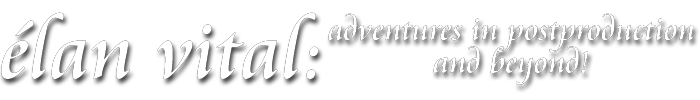








No comments:
Post a Comment