Today's magic words are elbow grease.
As you can see, I've ironically unmade what the editor has made, so I can isolate the audio from various takes to use BIAS Soundsoap Pro for noise reduction, as well as to apply varying degrees of panning and volume for the individual characters in the movie.
I'm pretty sure there are some easier ways to go about the digital video editing bay/digital audio workstation (DAW) divide, such as:
1. Presumably - but don't quote me on this - using Apple Final Cut Pro for video and Apple Logic Pro for audio.
2. Avid Media Composer for video and Digidesign Pro Tools for audio - Digidesign being a subsidiary of Avid.
3. Adobe Premiere for video and Adobe Audition for audio.
I might just be blowing smoke, but chances are if you're using the same company's products for postproduction, your workflow process will be simpler and more efficient.
We are doing no such thing for Elan Vital. Jason's cutting picture with Final Cut, and I'm cutting and adding sound with Pro Tools. But again, think elbow grease.
And you can tell from the screenshot, I'm running Pro Tools M-Powered 7.3.1 on an otherwise outdated system running Windows XP. Again, elbow grease. Well, okay - elbow grease - as well as decent computer brain power (RAM and processor), and a decent USB/Firewire/PCI Card audio interface, namely something cool made by M-Audio or Digidesign. But the rest is all will and determination.
So I've chopped the entire dialogue track into manageable pieces to SoundSoap and pan and change levels. It's also a good idea to fill in the gaps caused by the jigsaw puzzle that I've created with some relatively clean-sounding room tone, that is, room tone that'll match the SoundSoaped files. That probably means somewhat SoundSoaping the room tone too.
When that's all done - and we're not even close to tell you the truth - we'll finally know which parts of dialogue can be saved, and which parts we'll need to get in ADR. Yes, ADR...automated dialogue replacement or additional dialogue recording...same thing. I can tell you right off the bat, distorted audio - where the boom was too close to a louder-than-usual actor - will have to be replaced. Unfortunately, we have a handful of spots where that was the case...the boom and actor(s), wrong place, wrong time. ADR, which we'll save for another exciting blog entry, here we come!
(Of course, the proper way around the distortion problem is to record the audio separate from video - not on the same DV tape - with a production sound mixer always on guard and in perfect synchronization with the boom operator. And speaking of sync, you'd also need an extra machine to burn timecode on both the audio recorder and the video/film recorder. We had no such luxury for Elan Vital. And if you are reading this blog for information to help your project, chances are that you won't have a large enough budget either. Again, elbow grease.)
The big lesson I'm trying to stress here is if you aren't granted the luxury of expensive equipment, in grand quantities thereof, or the luxury of extra crew positions, also in grand quantities thereof, you'll need to put in (1) some harder-than-hard, hard work and (2) some creativity that goes beyond the creativity of the creative process. Just remember the old adage: Necessity is the mother of invention. Also remember the Mothers of Invention's album Freak Out!, which is what not to do when faced against seemingly insurmountable odds.
Anyhow, this is BIAS SoundSoap Pro:
But if you want something simpler and less expensive for noise reduction, I suggest BIAS SoundSoap 2:
SoundSoap Pro is only a plug-in, and a pricey one at that, so you'll need a host program, like Pro Tools or another DAW that accepts RTAS or VST plugins. SoundSoap 2, on the other hand, is both a plug-in and a stand-alone program. For best results with SoundSoap 2, you'll have to find a happy medium between noisy and that flanged, audio in the bathroom sound if you go overboard.
And here are the pairs that might help with workflow issues:
Final Cut Pro and Logic Pro. Actually Final Cut Studio contains Final Cut Pro and Soundtrack, which might be a sufficient audio program, depending on your needs:
In lieu of Media Composer, here are Avid Liquid and Pro Tools M:
If you want something more robust from Avid, here are Xpress Pro and Pro Tools HD, you big spender:
Premiere Pro and Audition:
Until next time...elbow grease.



Check out our Élan Vital Production Stills!
Monday, August 27, 2007
Dialogue Editing
Posted by
Ryan DeRamos
at
5:04 AM
![]()
![]()
Labels: dialogue editing, postproduction, postproduction sound, rough cut, sound
Subscribe to:
Post Comments (Atom)



Check out our Élan Vital Production Stills!
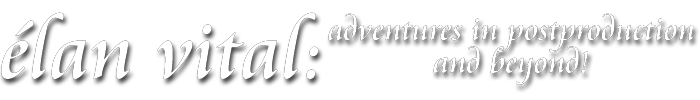








1 comment:
Dude. Not that I haven't been impressed with you in the past... but LORDY MAMA, that's some insane mixing you've got going on! Good call on the screenshot to really give emphasis to what you're doing! If you have NO idea what the program means, it looks like a nightmare to work on, but if you know what you're looking at, you can see the sweat that went into it. Bravo!!!
Post a Comment